Advance Diploma Course Hardware & Maintenance
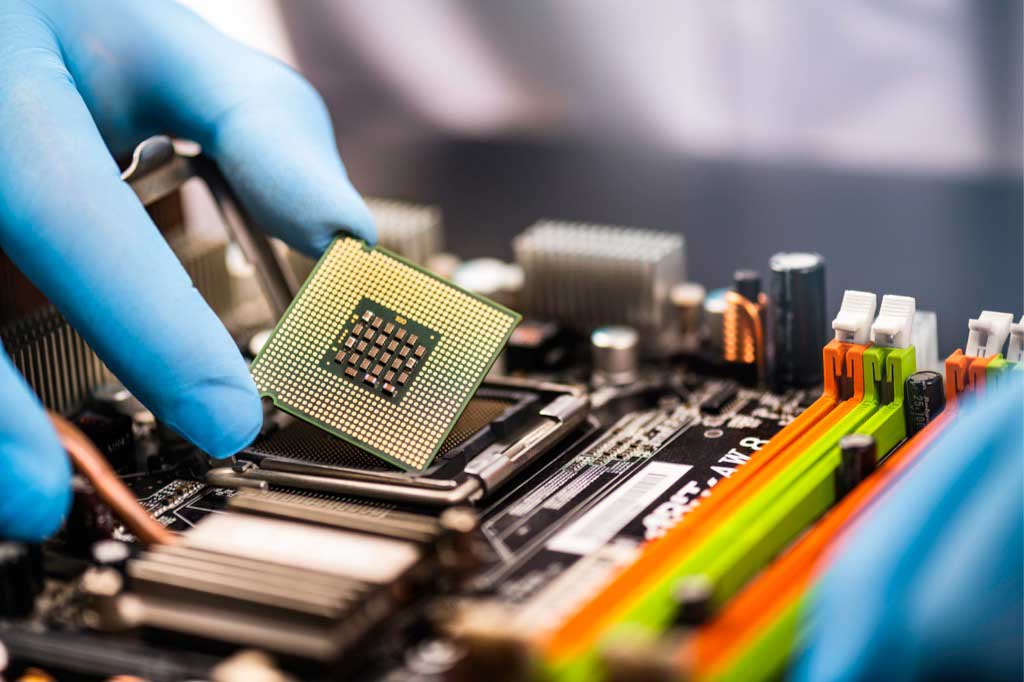
About Course
A course in Computer Hardware and Maintenance focuses on understanding the components of computer systems, their functions, and how to troubleshoot, repair, and maintain hardware effectively. This type of course is crucial for those interested in IT support, technical troubleshooting, or building and maintaining computer systems. Here’s an outline of what such a course might cover:
### 1. **Introduction to Computer Hardware**
– **Basic Concepts**: Overview of computer hardware components and their functions.
– **Computer System Units**: Understanding different types of computer systems (desktops, laptops, servers).
### 2. **Hardware Components**
– **Motherboard**: Components, slots, and connectors; understanding BIOS/UEFI.
– **Processor (CPU)**: Types, functions, and installation.
– **Memory (RAM)**: Different types of RAM, installation, and troubleshooting.
– **Storage Devices**: Hard drives (HDDs), solid-state drives (SSDs), and optical drives.
– **Power Supply Unit (PSU)**: Understanding power ratings and connections.
– **Peripheral Devices**: Keyboards, mice, printers, monitors, and other peripherals.
### 3. **Computer Assembly and Disassembly**
– **Building a Computer**: Step-by-step process of assembling a computer from components.
– **Disassembling**: Safe disassembly and reassembly of computer hardware.
### 4. **Installation and Configuration**
– **Operating Systems**: Installing and configuring operating systems like Windows, Linux, or macOS.
– **Drivers and Updates**: Installing drivers for hardware components and updating system software.
### 5. **Troubleshooting and Diagnostics**
– **Common Issues**: Diagnosing and resolving common hardware issues (e.g., boot failures, overheating).
– **Diagnostic Tools**: Using tools and software for hardware diagnostics and performance monitoring.
### 6. **Maintenance and Upgrades**
– **Routine Maintenance**: Cleaning, checking connections, and maintaining hardware to ensure longevity.
– **Upgrading Components**: Upgrading RAM, storage, or other components to improve performance.
### 7. **Network Hardware**
– **Networking Devices**: Understanding routers, switches, modems, and their configuration.
– **Network Troubleshooting**: Diagnosing and fixing network hardware issues.
### 8. **Safety and ESD (Electrostatic Discharge)**
– **Safety Procedures**: Best practices for working safely with computer hardware.
– **ESD Prevention**: Techniques for preventing electrostatic discharge damage to sensitive components.
### 9. **Advanced Topics**
– **Server Hardware**: Understanding server components and configurations.
– **Mobile Devices**: Basics of repairing and maintaining laptops, tablets, and smartphones.
– **Data Recovery**: Techniques for recovering data from damaged or corrupted storage devices.
### 10. **Practical Exercises**
– **Hands-On Labs**: Real-world exercises in assembling, disassembling, and troubleshooting hardware.
– **Case Studies**: Analyzing specific hardware problems and solutions.
### 11. **Certification and Career Skills**
– **Certifications**: Preparing for certifications like CompTIA A+ or other hardware-related qualifications.
– **Career Development**: Tips for building a career in hardware maintenance, including resume building and interview preparation.
### Finding a Course
You can find Computer Hardware and Maintenance courses through various sources:
– **Online Learning Platforms**: Websites like Udemy, Coursera, and LinkedIn Learning offer courses on hardware fundamentals and maintenance.
– **Technical Training Providers**: Companies such as CompTIA offer specialized training and certification programs.
– **Community Colleges and Vocational Schools**: Many institutions offer courses or programs in computer hardware and IT support.
If you’re looking for specific course recommendations or need more details on a particular aspect of hardware and maintenance, feel free to ask!
Student Ratings & Reviews
